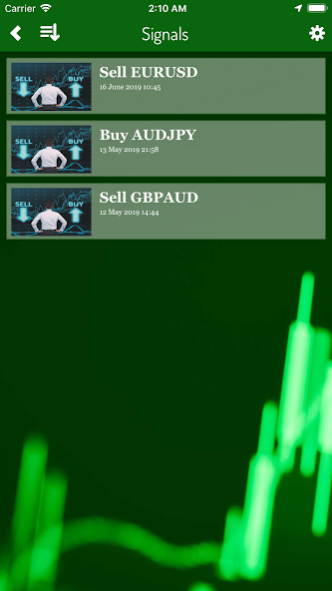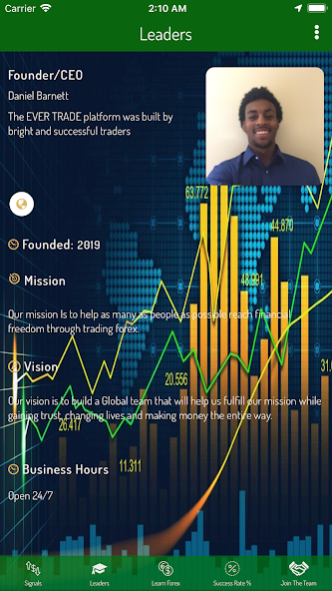Ever Trade 1.0
Continue to app
Free Version
Publisher Description
For Ex Made EZ
We share the details of the transactions our expert traders take daily.
How will we help your trading account grow?
You will receive trade notifications live including stop loss and take profit amounts, so you’ll know exactly when to get into a trade and when to get out maximizing profits with every potential trade.
Thanks to the Ever Trade app taking profit in trading becomes much easier and simpler thanks to our exact BUY/SELL signal notifications.
Ever Trade also offers these great benefits:
24/7 access to our blog, home to dozens of professional traders where you’re able to interact and get questions answered promptly
Up to 100 trade signals to your mobile device that users can take advantage of anywhere
Signals for all major pairs based on our expert’s analysis
Signal results
With proper risk management, our app will always pay for its self
HOW DO YOU START MAKING PROFIT?
1. Download Ever trade app
2. Wait for a signal
3.Copy the signal info over to Meta trader app
4.wait until you profit
It's that simple here with us
Welcome to the Ever Trade Family (:
Warning: The information provided within our app is not investment advice. It is not advised that people who don’t know how to properly use risk management trade until gaining knowledge to do so.
About Ever Trade
Ever Trade is a free app for Android published in the Office Suites & Tools list of apps, part of Business.
The company that develops Ever Trade is Ever Trade. The latest version released by its developer is 1.0.
To install Ever Trade on your Android device, just click the green Continue To App button above to start the installation process. The app is listed on our website since 2019-06-21 and was downloaded 4 times. We have already checked if the download link is safe, however for your own protection we recommend that you scan the downloaded app with your antivirus. Your antivirus may detect the Ever Trade as malware as malware if the download link to com.app.evertrade is broken.
How to install Ever Trade on your Android device:
- Click on the Continue To App button on our website. This will redirect you to Google Play.
- Once the Ever Trade is shown in the Google Play listing of your Android device, you can start its download and installation. Tap on the Install button located below the search bar and to the right of the app icon.
- A pop-up window with the permissions required by Ever Trade will be shown. Click on Accept to continue the process.
- Ever Trade will be downloaded onto your device, displaying a progress. Once the download completes, the installation will start and you'll get a notification after the installation is finished.